How do I get started with SEO?
SEO stands for Search Engine Optimization. In a nutshell, SEO involves optimizing the content of your website to help rank higher in search engines. The higher your website ranks in the search engines for relevant search terms, the higher your chances of being seen by a potential student. In short - SEO is important.
SEO is also a very deep and technical topic. So let's start by looking at two basic areas you can work on which can achieve great results on their own. Applying the following advice will help you avoid the most common mistakes we see regarding SEO.
Page Titles
The title of your page is crucial to SEO because the search engines will look at the title to figure out what the page is about. Look at your browser bar to see what the title of this page is. You will see "Questions and Answers - Live and Teach Guitar" if you're viewing this from the main Q&A section. That title tells Google and the other search engines that this page involves a Q&A.
While that might sound obvious, it's easy to make mistakes with titles. For example, the worst title you could have for your website's homepage is 'Home'. That's the worst title because it doesn't tell visitors or the search engines any useful information. A far better title would be 'Ben Johnson Guitar Lessons in Littleville'. That's a useful title because it tells visitors and search engines what the page is about 'Guitar Lessons' by 'Ben Johnson' and it also tells them the relevant location, 'Littleville'.
Have a look through your website and note down all the titles. Each title needs to be super specific to the content on the page. Having titles such as 'Lesson Info', 'Contact Me', 'About Me', 'Home', 'Guitar Lessons', etc. are examples of poor titles. Make each title as specific as possible.
Here are some examples of relevant titles:
- Lesson Information, Rates & Available times - Ben Johnson Guitar Lessons
- Contact Ben to Book in a Guitar Lesson
- About Ben - Ben Johnson Guitar Lessons
- Guitar Lesson Information for Beginners - Ben Johnson Guitar Lessons
These examples might not look that impressive, but each one gives the search engines plenty of valuable information.
Keywords
The content in every page also plays a massive part in how high each page will rank in the search engines and what search terms they will rank for. For example, if you have a webpage that mentions the phrase 'guitar lessons in Littleville' several times on the page, that page has a high chance of ranking high when somebody searches for 'guitar lessons in Littleville'. We call those search terms 'keywords'.
Every page on your website should focus on a small range of keywords. So your Contact page should talk about your location and contact details, your About Me page should mention your name several times and your rates page should mention the word 'rates' or 'lesson fee' several times. If you focus each page on specific topics, it makes it easier for the search engines to figure out what each page is about.
There's a lot about keywords we could talk about, so a good starting point would be to read BWS-02.
Sorting out your Titles and Keywords
If you run your website based of WordPress (highly recommended), there is a plugin called WordPress SEO by Yoast you can use that helps you manage your SEO for every page. If you have created a website as part of LTG membership, you already have access to this plugin.
When you edit a page or post on your website with this plugin installed, you will see a section similar to below:
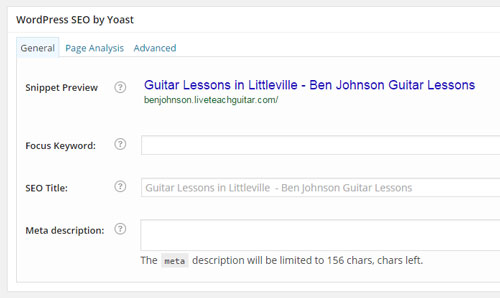
Here's an overview of each section:
- Snippet Preview: shows you basically what would show up in Google if that page showed in the results.
- Focus Keyword: enter a keyword to see how well your page uses that keyword
- SEO Title: this will be used as your page title for SEO purposes
- Meta description: this is the description the search engines may use when displaying the page in the results
Here's an example of how you would make the most out of each field:

Now that we have entered in a 'focus keyword', the plugin analyzes the page to see how many times the keyword has been used. We can see that the keyword 'guitar lessons in Littleville' has been used once in the article heading, page title and meta description. It hasn't been used in the URL or the page content. So we know we need to use that keyword in the page content to achieve better results.
Click the 'Page Analysis' tab to see a more detailed score of your page along with advice on what to do to improve your results. You want to see as much green indicators as possible - that's the sign of a well optimized page. If there are any red indicators (eg: in the example above, the Content reads 'No' in red - that's a big warning sign that needs to be fixed), read the advice on how to improve those elements. You won't be able to get green on every single indicator, but try to get as many as possible.
After you go through and make your changes, update your page to see an indicator of your SEO score. You will see a Green, Orange or Red circle to indicate the page's overall optimization for your focus keyword.
Once you get your website pages' titles and keywords sorted out, it's a good idea to register for our Website Referral Machine Workshop which looks at the overall strategy needed to achieve better results in search engines.
